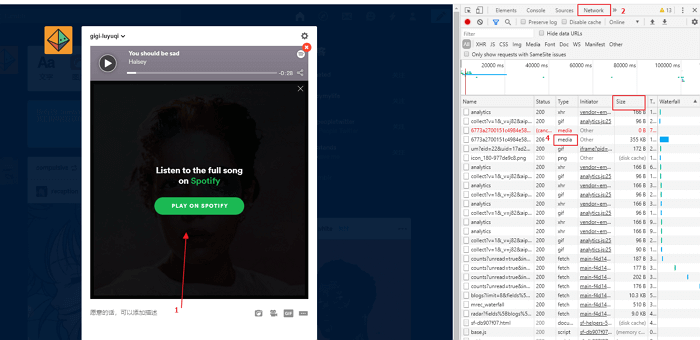
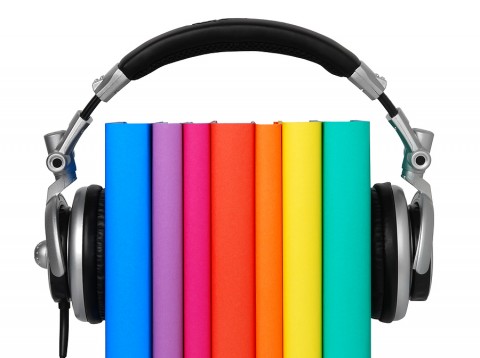
Okay so I’ve been using this method for a few years now to download most of my music and apparently a lot of people don’t know how to do it so I thought I’d share. This method works for any working audio post on tumblr and you won’t lose any of the quality of the audio post like you do with some Youtube converters. This method only works for GOOGLE CHROME. I’m sure you can do it with other browsers, I just don’t know how. Chrome is free though so it shouldn’t be a problem. Okay so:
1. Open up tumblr and find the audio post(s) you want to download. (don’t press play yet!!)
2. RIGHT click over the center-ish of the audio post (mac users click control then click to right click)
3. Click “inspect element”
4. Click “network”
5. Click “size”
6. Click the play button on the audio post and let it play for a few seconds until the audio file shows up (you don’t have to listen to the whole thing).
7. Right click where it says “from cache” in the size column. This should be the audio file.
8. Click “open in a new tab”. A new tab with a black screen and the audio file should open.
9. Right click anywhere in the black screen, then click “save as”.
10. Save your file and enjoy!!
*PC users will need to drag the mp3 file from your downloads to iTunes; Mac users can just open the file after it has downloaded and it will automatically open in iTunes
**you can change the name of the song/artist/album/artwork after the file is in iTunes. Just right click then click “get info” and edit away!
I hope this was helpful!! I know this seems like a lot of steps but once you get the hang of it, it’s really fast and easy. :)
***UPDATE: IF YOU HAVE XKIT THERE IS AN EXTENSION THAT ALLOWS YOU TO DO THIS MUCH SIMPLER. IT’S CALLED “AUDIO DOWNLOADER” OR SOMETHING LIKE THAT :)

-
-