

5 Free PDF Compressor Online (Updated)
Today, PDF files have become a popular and widely used file format. We always use PDF files for work and study. PDF files are reliable and compatible, and can be used across multiple platforms. Its characteristics make it a most suitable file format for transmission and sharing via email or online. However, files that are too large cannot be smoothly transferred and shared, because our emails generally have file size restrictions, and files that are too large are not conducive to sharing as it takes a lot of time for you and your friends to send and receive files.
To this end, we need a PDF compressor to optimally compress our PDF files without affecting the output quality so that we can share them with others. To solve this question, we have listed 5 online PDF compressors for convenience to compress files easily and quickly. Of course, we don't need to download any plug-ins and software to occupy our limited storage space.
#1. EasePDF (Recommended)
EasePDF Online PDF Compressor is an excellent online PDF compressor. Its rich and powerful features will not let you down. When we compress a file, we always value the output quality of the file. At the same time, however, in addition to quality, speed and accuracy are also factors considered by EasePDF.
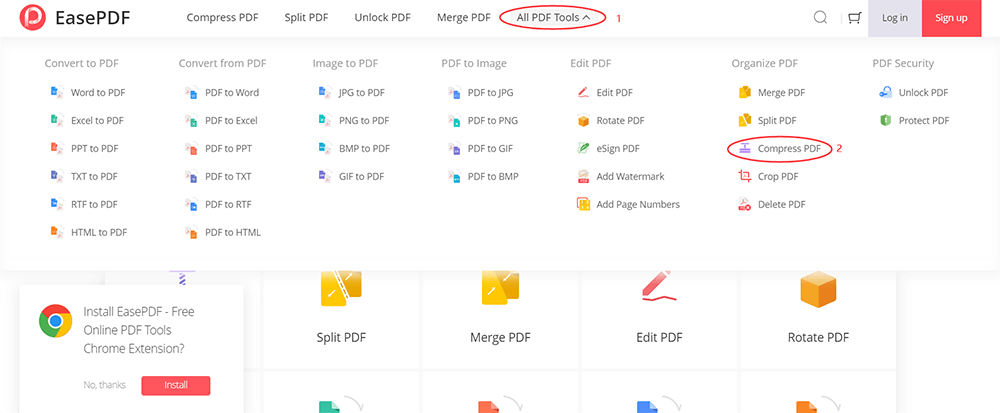
When you launch Compress PDF, your personal privacy and file security are already protected by the EasePDF server. You don't need to worry about security while enjoying the service. Then you can start uploading and processing files. Since batch-processing is supported, you can compress multiple PDF files at once. There are multiple ways to upload files and download files, like uploading files from Google Drive, Dropbox and URL link, or from your computer, you can choose anyone you like.
There are three options for the compression level: Extreme, Recommend, and High. The output quality of files in different modes will also be different. The server generally defaults to Recommended mode, whose files can be properly compressed and maintain good output quality.
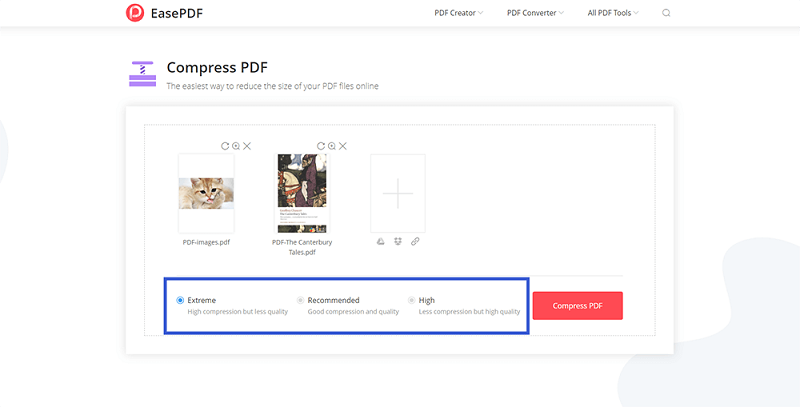
In addition to Compress PDF, EasePDF is an integrated PDF converter that can convert, create, edit, and manage PDF files, making your work easy and simple. In addition, you do not need to install any plug-ins and software, and you do not need to register to use EasePDF's services for free.
Visit EasePDF now >>
#2. Smallpdf
Coming with a comfortable and energetic user interface, Smallpdf Online PDF Compressor with 24 languages and the default one being English is a good choice for you when you want to compress a PDF file. Being one of the best PDF compressors online, it's reliable with multiple ways to upload and download files. Smallpdf supports Google Drive and Dropbox, too.
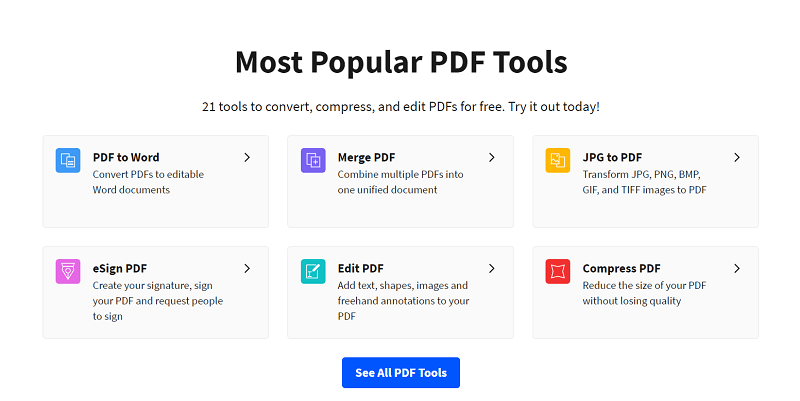
You don't need to worry about the layout and color as Smallpdf will automatically make it the best and keep the original quality. What's more, it will show you how much the tool can compress your PDF files, for example, -40%, which means that the file size is 40% smaller than before. On top of that, you get also try its offline services as Smallpdf also has a desktop program.
As it's good to use, you only can use Smallpdf twice per hour fo free. That means you can just use the Basic compression mode which will compress your PDF file in medium file size and high quality. Furthermore, you are allowed to upload only one file at a time.
Visit Smallpdf now >>
#3. PDF Candy
PDF Candy Online Compressor is no doubt that a simple but useful online PDF compress tool that you just need to upload and then the server will automatically start to compress your PDF file. It's a really pretty and powerful tool with all the tools shown on the homepage, which can help you quickly and easily to find out the tools you want.
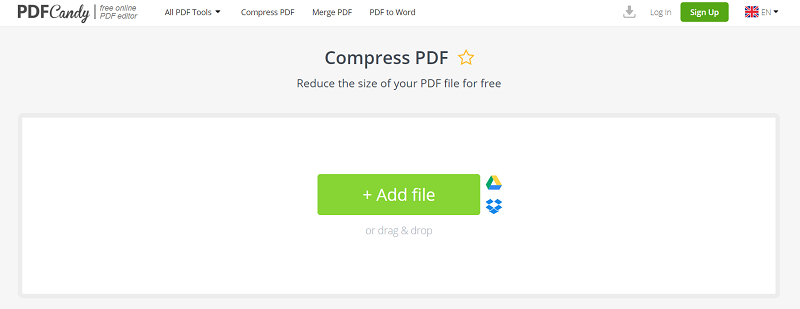
Basically, you will be allowed to upload more than one PDF file at a time. That means you don't have to waste time working on files one after the other. And you don't need to register and pay for the services.
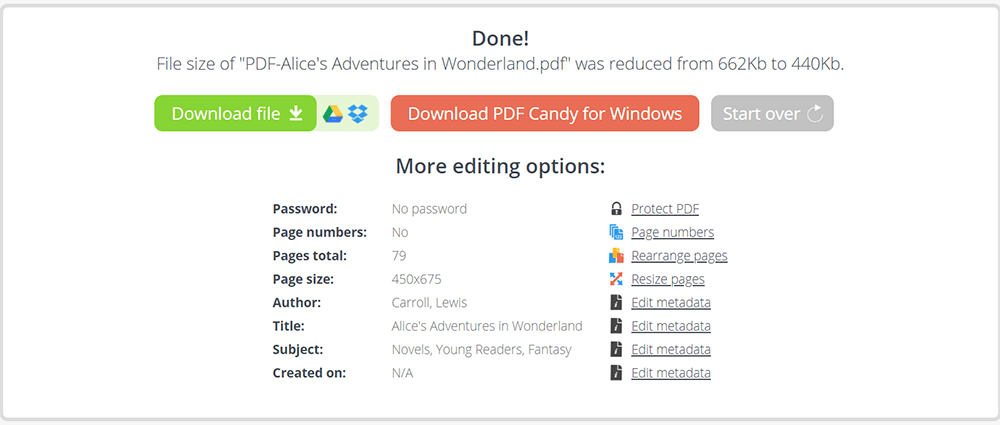
After the server finishes the compression, you will see some information of your PDF file, such as Password, Page numbers, Pages total, etc. All the information is a simple summary from PDF Candy. It is not intended to retain the information of your file, but to give suggestions based on the information, such as whether you need to encrypt it, whether to modify the size and so on. All the information will be automatically deleted by the server later.
Visit PDF Candy now >>
#4. Foxit
Foxit Online Compressor is a free tool that I found accidentally. In fact, Foxit does not mainly work for online PDF tools, but for offline software. Therefore, the number of online tools provided by Foxit is limited, only a total of 7 tools including Compress PDF, but it has basically included the PDF tools that we usually use.
Its interface is simple. You will only see two buttons, one is Select your file and one is Compress now. For users who urgently need to compress PDF files, the simpler, the better. Unfortunately, only one file can be compressed at a time.
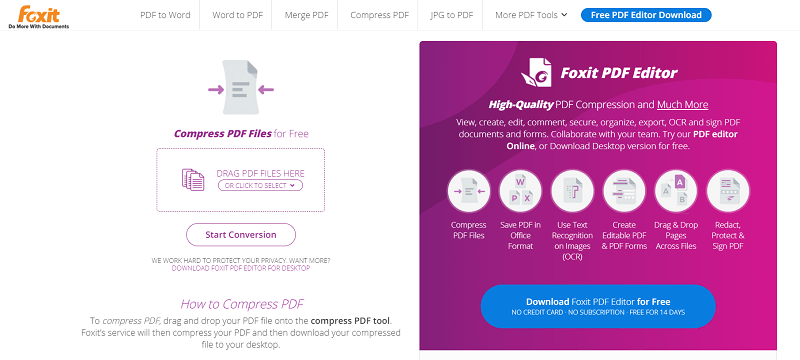
If you are interested, you can apply for a 14-day free trial of the desktop version and you will find that Compress PDF can also be very diverse. With Foxit, you can reduce PDF without losing quality, edit documents, create PDF files and use OCR technology.
Visit Foxit now >>
#5. Soda PDF
Soda PDF Online Compressor is a cross-platform tool, which means that you can not only work with PDF with Soda PDF on Mac, Windows and Linux, but also on iOS and Android. It's one of the best online PDF compressors without downloading any plugins. You can also upload and download files in multiple ways or just a simple drag and drop function.

Soda PDF also has three modes like EasePDF for users to pick. When you have finished the reduction, you will receive a pop-out with a notification that your compression is done, and you can select to send the file by email. However, you are limited to process twice per hour if you are a free user.
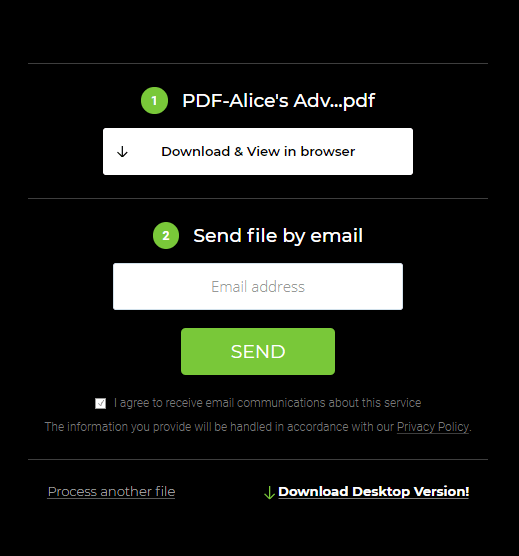
Using the tool for compressing PDF is really easier and simpler than offline tools which will need installation. Better yet, Soda PDF supports 5 languages and you can edit PDF with its functional and powerful tools.
Visit Soda PDF now >>
So do you have a preferred PDF compressor now? Let's try them if you still have no idea! If you have other awesome tools want to share with us, just contact us! We are welcoming your feedback.
Was this article helpful?Thank you for your feedback!
YESOrNO

-