
Asus network driver download and update for Windows

Updating your Asus network driver can enhance your experience of surfing the Internet. There are three ways to update your Asus network driver:
- Download and update your Asus network driver via Device Manager
- Download and update your Asus network driver via the Asus website
- Update your Asus network driver automatically (Recommended)
Method 1: Download and update your Asus network driver via Device Manager
- On your keyboard, press the Windows logo
 key and R at the same time to invoke the Run box.
key and R at the same time to invoke the Run box. - Type devmgmt.msc and press Enter to access Device Manager.
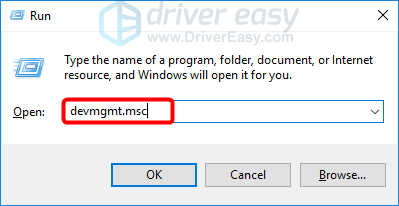
- Expand Network adapters.
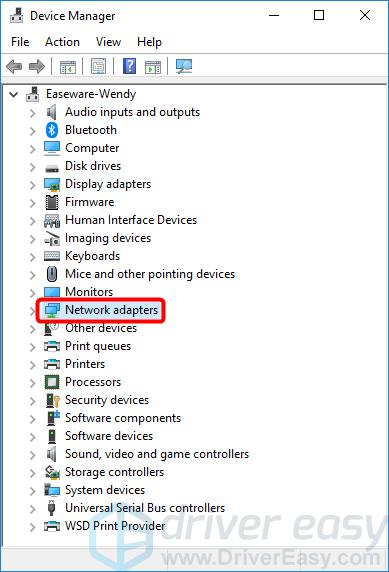
- Right-click on your Asus network adapter, and select Update driver.
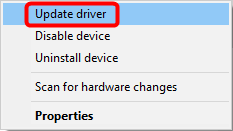
- Click Search automatically for updated driver software.
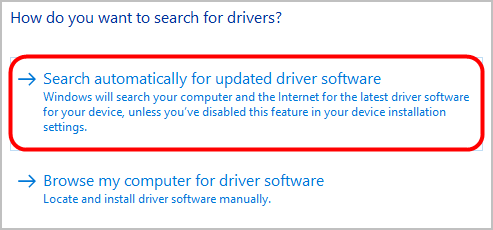
- Wait patiently for the process to finish. If you see something like this:
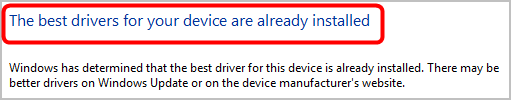
then you need to search for and update the driver manually — you can refer to Method 2, below.
Method 2: Download and update your Asus network driver via the Asus website
- Go to the official Asus website.
- Click Products on the menu, then select Networking > Wireless Adapters.
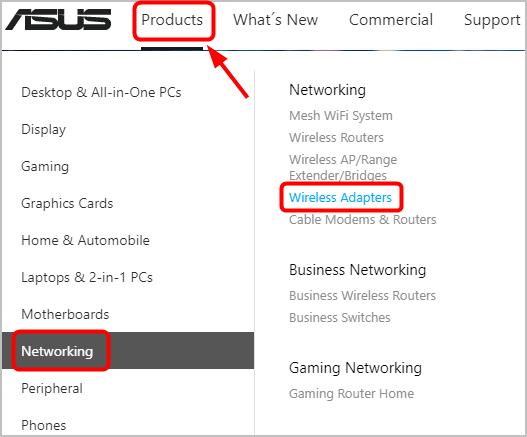
- Select your Asus network adapter model.
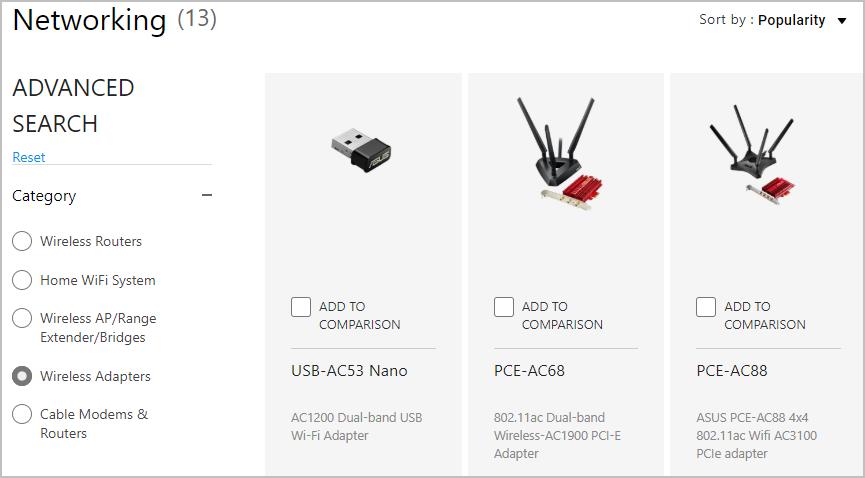
- Click Support on the upper right.

- Click Driver & Tools.
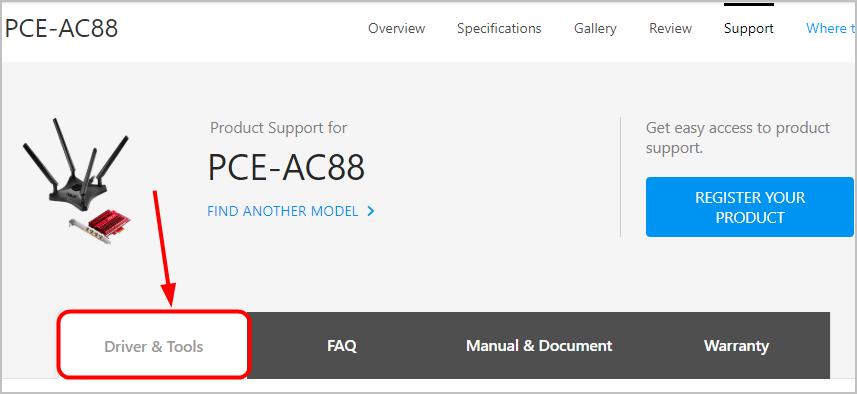
- Select your system type from the drop-down menu.
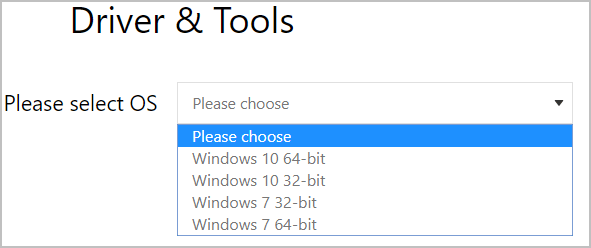
- Click DOWNLOAD.
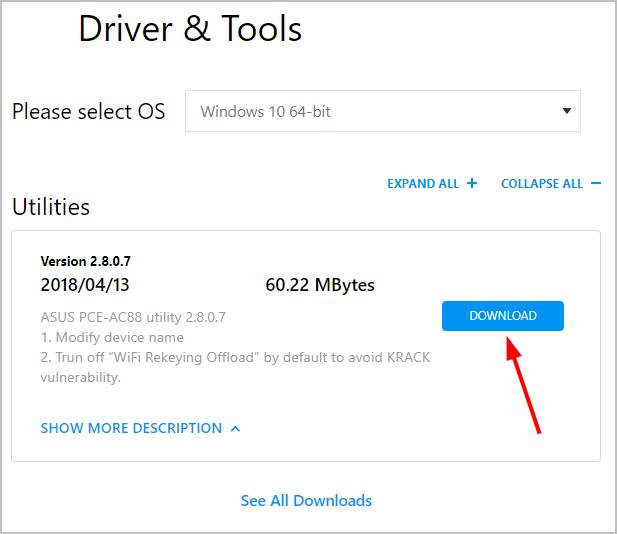
- Open the downloaded file and follow the on-screen instructions to install the driver on your computer. If you’re not confident playing around with drivers manually, you can try Method 3, below.
Method 3: Update your Asus network driver automatically (Recommended)
If you don’t have the time, patience or computer skills to update your Asus network driver manually, you can do it automatically with Driver Easy. You don’t need to know exactly what system your computer is running, you don’t need to risk downloading and installing the wrong driver, and you don’t need to worry about making a mistake when installing. Driver Easy handles it all.
- Download and install Driver Easy.
- Run Driver Easy and click Scan Now. Driver Easy will then scan your computer and detect any problem drivers.
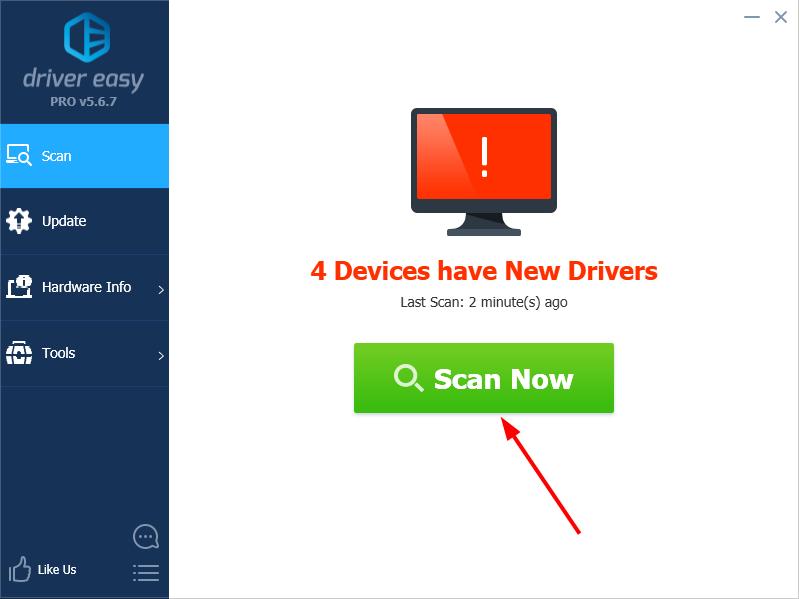
- Click Update next to any flagged devices to automatically download the correct version of their drivers, then you can install them manually. Or click Update All to automatically download and install them all automatically. (This requires the Pro version – you’ll be prompted to upgrade when you click Update All. You get full support and a 30-day money back guarantee.)
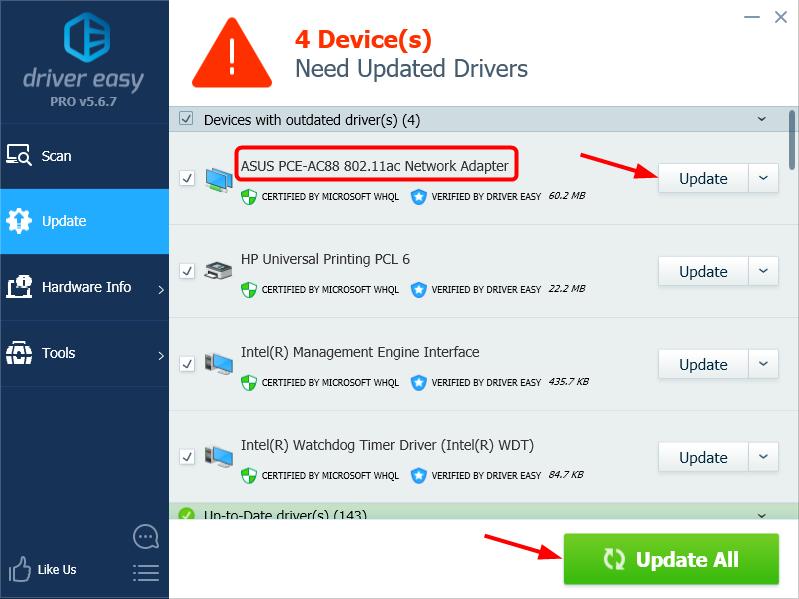
If you need assistance, please contact Driver Easy’s support team at support@drivereasy.com.
4
Источник: [https://torrent-igruha.org/3551-portal.html]4 people found this helpful

-