
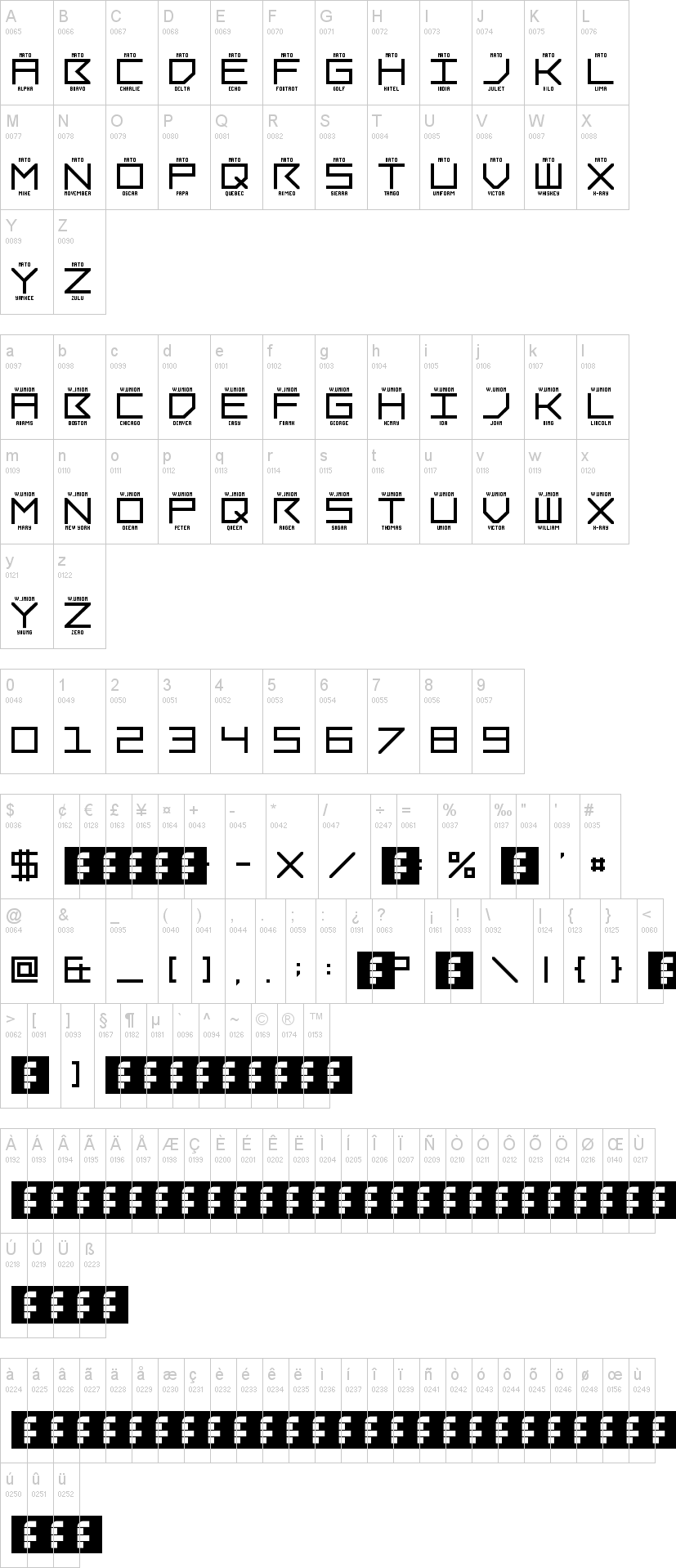
Bruce Hayes
Department of Linguistics
UCLA
Linguists often need to use phonetic fonts to depict utterances with phonetic accuracy. Several free, downloadable phonetic fonts is now available for this purpose, thanks to the Summer Institute of Linguistics. I have prepared this page for my students, who in various courses need to word-process with phonetic fonts.
Fonts:
Unicodefonts
About Unicode
Doulos SIL
Charis SIL
Gentium
Old style fonts
SILDoulosIPA93
Installation:
Windows
Mac
Use:
Inserting the symbols with your word processor
About Unicode fonts
Unicode is the modern system for specifying symbols in documents, providing a unique code number for every symbol.
In Unicode, there are about 65,000 symbols (instead of the 256 of the old ASCII system). There is an international standardization movement to provide Unicode symbols for all of the world's alphabets. Thanks to the efforts of the International Phonetic Association, there are also Unicode symbols for the entier International Phonetic Alphabet.
Unicode fonts are more convenient than the old fonts in various ways. Since they have thousands of symbols, you don't have to switch back and forth between fonts when word processing, and (depending on the particular Unicode font you have) can do various foreign languages too.
Unicode fonts also usually fix a problem that the old ASCII-based system had, which was that diacritics didn't line up well with their letters--this is done automatically now, provided the base letter is also Unicode. For example, you shouldn't try to put a Unicode accent mark on a vowel set in Times New Roman; use the Unicode vowel symbol instead.
For more on Unicode fonts, consult pages by John Wells (University College London) and Jennifer Smith (University of North Carolina).
Doulos SIL
My current favorite SIL font is Doulos SIL, available for download from the SIL. This font roughly matches the Times New Roman font that many people use for their word processing.
Doulos SIL is a big font, so if you use the Insert, Symbol procedure in Word to insert your symbols, you'll want to scroll down through the various character sets until you get to IPA Extensions, which has what you want. Or look below at Inserting the Symbols with your Word Processor.
Doulos SIL has only one drawback, as far as I can see: it has no italics or boldface. Depending on your word processor and printer, it can fake them to some extent, but it's still not as good as having native italic and boldface characters.
Charis SIL
Available for free download from the SIL.
Like Doulos SIL, this a Unicode font. Unlike Doulos SIL, it has italic and boldface, but it's not a perfect match for Times New Roman.
CharisSIL is a big font, so if you use the Insert, Symbol procedure in Word to insert your symbols, you'll want to scroll down through the various character sets until you get to IPA Extensions, which has what you want. Or look below at Inserting the Symbols with your Word Processor.
Gentiumplus
Yet another Unicode font that you can download from SIL.
The appearance of the font is unusual. I find it very beautiful, but as a result it calls attention to itself (and thus, away from the author's writing). These are matters of personal choice.
To make sure that Gentium shows up clearly on your computer screen, be sure you monitor is set properly: in Windows, Control Panel, Display, Appearance, Effects, Clear Type.
This is a big font, so if you use the Insert, Symbol procedure in Word to insert your symbols, you'll have to scroll down through the various character sets until you get to IPA Extensions, which has what you want. Or look below at Inserting the Symbols with your Word Processor.
An older font system: SIL IPA 93
SIL IPA93 is a collection of True Type phonetic fonts. These are the old-fashioned kind of font, where the symbols actually replace some of the 224 ASCII symbols that normally would depict other characters. Therefore, you have to change fonts when you're word processing. These fonts are basically obsolete; I mention them here because they are needed for FeaturePad and other teaching software I use.
If you're having trouble getting these fonts to work, go to the SILIPA93 Troubleshooting Page.
Windows XP:
If you downloaded your font as a .zip file, be sure to unzip it first. Current versions of Windows can do this. If you have an old version of Windows, visit here or here to get an unzipping program.
1. click Start
2. click Settings
3. click Control Panel
4. double-click Fonts
5. Go to the menus at the top of this folder and select File
6. From the pop-down menu, pick Install New Font
7. Navigate through the folders by clicking, to wherever you put the font(s) you downloaded. If you don't where this is, download again, and keep track of where you put it.
8. Once you've found your fonts, click on Select All, then OK.
9. Now when you use Word or other software, and select a font, the font(s) you just installed should be available.
Windows Vista: A reader of this web page kindly sent me this information:
"I installed the Doulos Font on Vista and it works with a tiny difference in installing. Vista does not offer you the option of installing a new font from a drop down menu. However, you can directly copy or drag the unzipped file into the fonts folder and it works just fine."
A reader of this web page has kindly volunteered the following instructions:
In Mac OS X, fonts are in the Fonts folder, in the Library folder on your Mac OS X disk. These fonts are available to all of the computer's users.
You can also put fonts for your personal use in your home folder. Click the home icon in the far-left column of a Finder window to see your home folder. Then click Library to see the Fonts folder.
The easiest way to install and manage fonts is by using Font Book. Font Book is located in your Applications folder. For more information about using Font Book, see Font Book Help, available in the Help menu when Font Book is open.
In Font Book, click on File/Add Fonts, navigate to the location of your downloaded fonts, select them, and click OK.
Then, close Font Book, re-open whatever word processing document you're working with (Word for Mac, for example), and the fonts should show up.
Within Word for Mac, click on Insert/Symbol to insert a font. This is also where you can set up keyboard shortcuts.
I only know about Word; if you know others you might let me know.
Installing your own keyboard shortcuts
This method requires you to develop a system bit by bit, but eventually you can get a system in which you can type phonetics pretty fast.
The first time you need a symbol, go to the menus at the top of the screen and find Insert, then Symbol, then find your phonetic font, then find your symbol. Click on the symbol to highlight it. Then click on the Shortcut Key button. Choose your shortcut key.
In choosing shortcut keys, I like to use a two-keystroke mnemonic system. Thus, for the IPA "snake" symbol that represents the sound of the letter sequence "sh", I use Ctr Alt Shift s, h. Similarly, the a-e digraph for the vowel of "cat" is Ctr Alt Shift a, e. But you can also use simpler keystrokes for the most common symbols, so for instance I use Ctr e for schwa (note: this sacrifices whatever Ctr e does in Word, so make sure you aren't discarding something you really want).
Once you picked your shortcut key combination, click Close, twice. Now, when you type the shortcut sequence, the symbol will pop onto the screen. Gradually, you can develop a full set of shortcut keys in this way.
One more thing: when you set up shortcut keys, the next time you exit Word, you'll be asked if you want to save "normal.dot". The answer is "yes"; normal.dot contains the information about your shortcut keys.
If you set up all your symbols this way, eventually, you'll remember all the codes and be able to word-process phonetic symbols fairly fluently.
Using a document template
Make sure you have Doulos SIL on your computer (see above).
Open this file: BHTemplateForPhoneticSymbolEntry.dot. Open it in Word, then edit your document and save it under another name (with the appropriate suffix, doc not dot). Then open this file: GuideToBHTemplateForSymbolEntry.doc, and print it out. The second file gives you keyboard strokes that will produce symbols in Doulos SIL in the first document.
Macs
A correspondent writes:
"In Mac, within System Preferences, open International, go to Input Method, and select Character Palette and Keyboard Viewer.
Then in Mac Word, for example, at the top right of any given document, there will be an international symbol, possibly the American flag, and if you click on it, Character Palette opens, and in the left-hand pane, you can select "phonetic symbols," and voila! there they all are! highlight what you want and click Insert.
A nice feature to Character Palette is that, with regards to ligatures in diphthongs, you can select, for example, a "schwa", insert it, and then the ligature, insert it, and then a "horseshoe" and insert it, and the program automatically links them together. it's great."
Bruce Hayes's Home Page
Last updated February 26, 2012

0 thoughts to “Font phonetic alphabet free download”