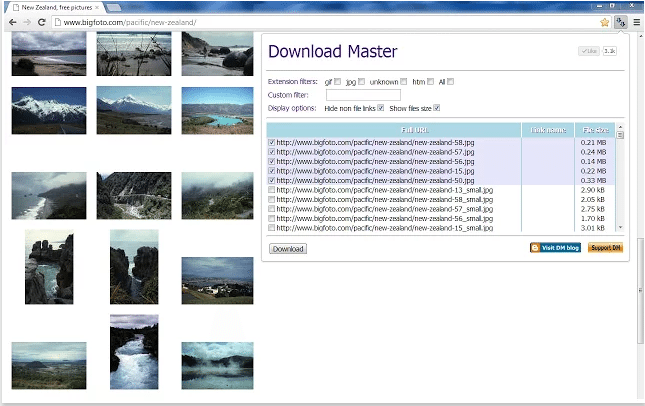
Chrome wants to download multiple files - agree
How to enable/disable multiple downloads in Chrome
Chrome is capable of downloading multiple files. In fact, it’s the default setting however, it does have one small road block. If you attempt to download multiple files from the same website, it will block them. This is a security measure. A malicious website may download more than one file when you click a download link and the other files may be malicious. This feature makes it so that the other downloads only proceed if you confirm them. Chrome basically asks that you confirm you were the one that initiated all the downloads. That said, you can enable/disable multiple downloads in Chrome on a per-site basis, or disable the feature altogether.
Multiple downloads in Chrome
Open Chrome and click the more options button at the top right. From the menu, select Settings. On the Settings page, scroll down and click Advanced. Under the Privacy & security section click Site Settings.

Select the Automatic Downloads option. By default, the ‘Ask when a site tries to download files automatically after the first file (recommended)’ is enabled. This is what prompts you to confirm that a website can download multiple files when it attempts to. Turn it off and all websites will be able to download multiple files at once.
Under the switch will be a list of websites that you’ve allowed to download multiple files at once, and which ones you’ve blocked. You can remove a website by clicking the more options button next to a website and select Block or Remove. Likewise, you can select a website, click the more options button next to it, and select the Allow option to allow it to download multiple files at once.

It goes without saying, that the safest thing to do is to enable the ‘Ask when a site tries to download files automatically after the first file (recommended)’ option, and then use the block and allow lists to control which websites can and cannot download multiple files.
If you’re visiting a particularly shady website that has multiple download buttons, not all of which are legit, this option can help. It’s not going to highlight the correct download button or link but in case you end up clicking the wrong one and it tries to download loads of files, Chrome will stop it.
When you allow a website to download multiple files, it is automatically added to the Allow list under the Automatic downloads. Any time you want to revoke a website’s permissions, that’s where you should look.
This site uses Akismet to reduce spam. Learn how your comment data is processed.

0 thoughts to “Chrome wants to download multiple files”