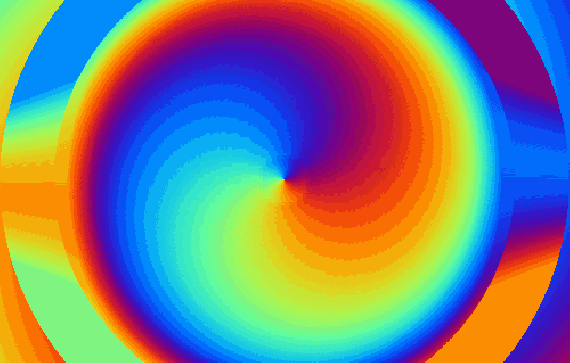
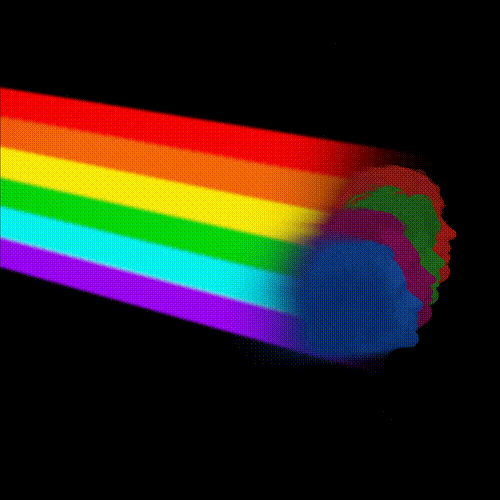
How To Save Animated GIFs to the Computer From a Website

Animated GIFs are a bit like meme because you can express what is going on with them. They are commonly found in forums, email, signatures, Facebook, websites and anywhere that works with .gif files. In addition, they contain several images used as frames to create the animation. Moreover, the animation loops continuously provide the effect. This is why people like to know how to save animated GIFs to the computer from a website.
Before we go further to how to save the animated GIF, let’s find out what a GIF is. A .gif stands for Graphics Interchange Format. It is an 8-bit format supporting up to 256 colors using RGB. Nowadays, it is so popular with animation.
How To Save Animated Gifs To The Computer From a Website
The Internet is full of the great GIF. images which are also available as free animated GIFs. In addition, you can also download them and use them on your web pages. However, when you copy or save an animated GIF, all you get is a static frame from the animated GIF file.
Thus, you need to know the right method to copy and paste an animated GIF if you need them. In addition, you need to know how to save animated gifs to the computer from a website.
Open your web browser
Open the website where you can find the GIF that you need. Moreover, you can save your GIFs in any browser like Safari, Internet Explorer, Edge, Firefox, Chrome and so on.
Choose the GIF
There are many search engines that you can use to find a GIF such as Google, Bing or Myway. After that, open the website and choose the GIF that you want to save.
Right-click the GIF
Now, it’s time to put your cursor in your chosen GIF. Make sure that you click the animated GIF instead of the page of the website. In addition, you can put your cursor in the middle of part of your animated GIF.
Click “Save Image As…”
After that, you can click “Save Image As…” to direct you to the file location where you want to save your animated GIF. However, in some browser, you will find “Save Picture As…” because it has a different name in any browsers.
Open the destination folder where you want to save the image
Well, in this step you can open the folder or pick a file location where you want to keep the animated GIF in your personal computer.
Click “Save”
Finally, after you decide the file location and the name of your animated GIF then you need to click “Save”. After clicking it, your animated GIF has already stored on your computer and ready to use. Now you know how to save animated gifs to the computer from a website, and you can apply it anytime.
Websites That You Can Visit If You Want More Animated GIFs
If you are new here and have no idea where to go to get the animated GIFs, don’t worry. I am here to share you some website that you can use as your references to find the GIF. Well, here are some websites that you can visit if you want more animated GIFs.
- Giphy.com. This website provides you funny animated GIFs and different characters.
- Tenor.com. Here, you can find some pictures packed in an animated GIF which will blow your mind.
- Animatedimages.org. Well, there are many funny cartoon characters packed as an animated gift here.
- Gifer.com. In this website, you will find the most popular gift which is used nowadays, especially animated GIF with a pet as the meme.
I hope this article helps you to find out how to save animated GIFs to the computer from a website.

-