There are several options to download photos to a computer:
- Data added in Google Photos (Descriptions or captions added in Picasa Web Albums, changed date/time, locations) are stored in a database and not downloaded when using the download options in Google Photos. If possible it is recommended to add captions or locations and changing dates before you upload to Google Photos.
- The only method to download both Originals and Edited copies in batch is by using Google Takeout
- Downloading more than one photo at once leads to downloading a ZIP file.
Download a single picture or video
- Find a picture or video, then left-click to open it
- Click "More options" (3 dots icon at the top-right corner)
- Click "Download" (Shift+D) or "Download original" (unedited version)
OPTION 2:- Select a picture or video by hovering over it and clicking the check mark in the top left corner.
- Click "More options" (three dots in the top-right corner), then select "Download" (Shift+D).
OPTION 3:
- Find a picture or video, then left-click to open it
- Drag and drop the photo to File Explorer (checked in Windows 10)
In Album Archive
- Open a photo
- Click "More option" (three dots in the top-right corner)
- Click "Download Photo"
Download up to 500 selected pictures or videos using Google Photos
This method has a limitation of up to 500 pictures and/or videos that can be downloaded at one time
- Select multiple photos: see here how to select.
- At the top right, click "More options" (three dots in the top-right corner)
- Click "Download" (Shift+D)
The pictures will be downloaded in a zip file.
When a photo is edited in Google Photos, only the edited copy will be downloaded.
Download albums using Google Photos
Download your own albums or albums shared with you- Open the album by left-clicking on the album or on the link to the album
- Click "More options" (three dots in the top-right corner)
- Click "Download all"
- All files in the album will be downloaded in a zip file. See below for how to extract images from a zip file.
When a photo is edited in Google Photos only an edited copy is downloaded
Remark: when you open an album it may first show smaller photos (I have seen 1600 pixels). When you download too rapidly you get small copies and the EXIF data are stripped. You may have to wait a few minutes to get the full size with EXIF data.
Download albums using Album Archive
- Go to your Album Archive at https://get.google.com/albumarchive
- Click "More options" (three vertical dots in the top-right corner)
- Click "Download album"
Note: when you make your own albums in Google Photos there may be
duplicates between your albums and the day albums under "Auto Backup".
Download using Google Takeout
Using Google Takeout to download all your pictures and videos including backed up files from Android and iOS mobile uploads (Google Photos app) or from a computer.
- Go to https://www.google.com/settings/takeout and login using a desktop computer.
Click "Deselect all". - Scroll down to "Google photos" and select it.
The button "Multiple formats" gives some info about what will be downloaded. - Click "All photo albums included" to get the list of albums. All albums are selected by default.
- To select specific albums, click "Deselect all" and select the albums you want to download. When you added ALL your photos to albums you should ignore the (often empty) folders with a date as title because there may be many duplicates.
To find albums down the list you can use the Find function of the browser (Ctrl+F). See also Notes 2-3 below - Click "OK" to continue. That brings you back to https://takeout.google.com/settings/takeout
- Scroll to the bottom of the page and click "Next step"
- Choose how you want to get the data ("Customize format")
- Choose "Delivery method" (includes Email, Drive, OneDrive, Dropbox, Box ... ). Select an option to get more info. Note that this will create a ZIP file in all cases, but not all services can UNZIP. Search for example "Google Drive" unzip to find how to unzip in Drive.
- "Export type" (One-time or scheduled every 2 months)
- "File type" - choose Zip format
- "Archive size"
- Click "Create archive" or "Link account and create archive" (depends on delivery format you selected)
- After awhile, you'll receive an email that says "Your Google data archive is ready"
- for example your Zip file is ready to download. Download and unzip the file into a drive that has enough room to store it. The file size could be quite large depending on how many photos are in your collection.
- or where it is stored, for example "View in OneDrive". In OneDrive or the like you will find a ZIP file with the photos/videos. To my knowledge there is no UNZIP feature in OneDrive.
Notes
- When a photo is edited in GP the ZIP folder includes both the original and the edited photos.
- In takeout you find many albums with a date as title. That is how they are stored. You may have to unpack them all and move to one folder. ExifTool is quite effective for moving photo files into new folder organization. See a step-by-step blog post by I. Gouy.
- Photos that are in your own albums may also be present in the dated albums. Thus when you download everything using Takeout there may be duplicatesbetween the "Auto Backup" albums listed by date and your own albums. Takeout works better when you add ALL photos to albums and deselect the dated albums. It may be worth to add ALL photos to (for example) year albums before you use Takeout.
- The ZIP folder also includes .json files with data (for example descriptions, locations) added in Google Photos. Google does not provide any tools to add them to the photos, but EXIFTool seems able to do it:
- Takeout does not remove photos from Google Photos.
Download using "Google Photos" folder in Google Drive
Starting in July 2019 the link between Photos and Drive is broken
This article describes an alternative way (use at your own risk):
How to get a real backup of your "mobile photos"
Photos from mobile devices can be synced with Google Photos, but that is not a safe backup:
- Two-way syncing propagates erroneous deletions. Every week users ask to recover the photos they deleted from trash accidentally, or which they do not even find in trash.
- Once you remove the device copy (to save storage) there is only one (working) copy left.
There however are a few other methods:
- You can manually download photos from Google Photos to your computer by one of the methods described above:
- You can regularly download the recently added from the timeline or from https://photos.google.com/search/_tra_ (Recently added, also available via search box > Show more > Recently added)
- When you add photos to albums you can download new albums from Google Photos or via Takeout
- Some users suggested third party software (not checked):
- It is however safer and easier to have an automatic backup
- You can directly upload from a mobile device to a second cloud service like OneDrive, iCloud, Dropbox or others. You can use this as a temporary backup, and download to a computer (for example when storage gets full), or pay for more storage.
- You can even use Google Photos:
- create a second Google account
- share your library with that account and accept the share
(note that you can share with only one other account) - activate the option to add photos to the library of the second account
- Your photos are now safe because deletions in account 1 do not sync to account 2
- Only photos deleted in account 1 do count for storage in account 2 if stored as "Original".
When account 1 stops sharing all photos will count for storage if stored as "Original".
- You can use third-party software like MultCloud to transfer to another cloud (and download from there).
- A user signaled https://pypi.org/project/gphotos-sync/ to automatically download to a computer.
ZIP files
- After downloading a .zip file using any of the methods above, your browser prompts you to save the .zip file. You can also rename the zip at this time
- Click "Save" and specify a location to download
- Unzip the zip file
- In Windows Explorer, right click the zip file, click "Extract All" then "Extract"
- When unzipping is finished, you may delete the zip file (but check before you delete)
How to preserve "Captions" ("Descriptions" in Google Photos)
In Google Photos "Captions" are called "Description" and found in the Info panel (click i)
Captions added in Picasa Web Albums (PW) or Google Photos (GP) are lost when downloading from Google Photos.
Captions added before uploading are not lost, but after editing in PWA or GP you get the original caption, not the edited version.
---------------------------------------------
If you know other ways of downloading pictures and video from Google products, please let us know in the Google Photos Help Community: https://support.google.com/photos/community
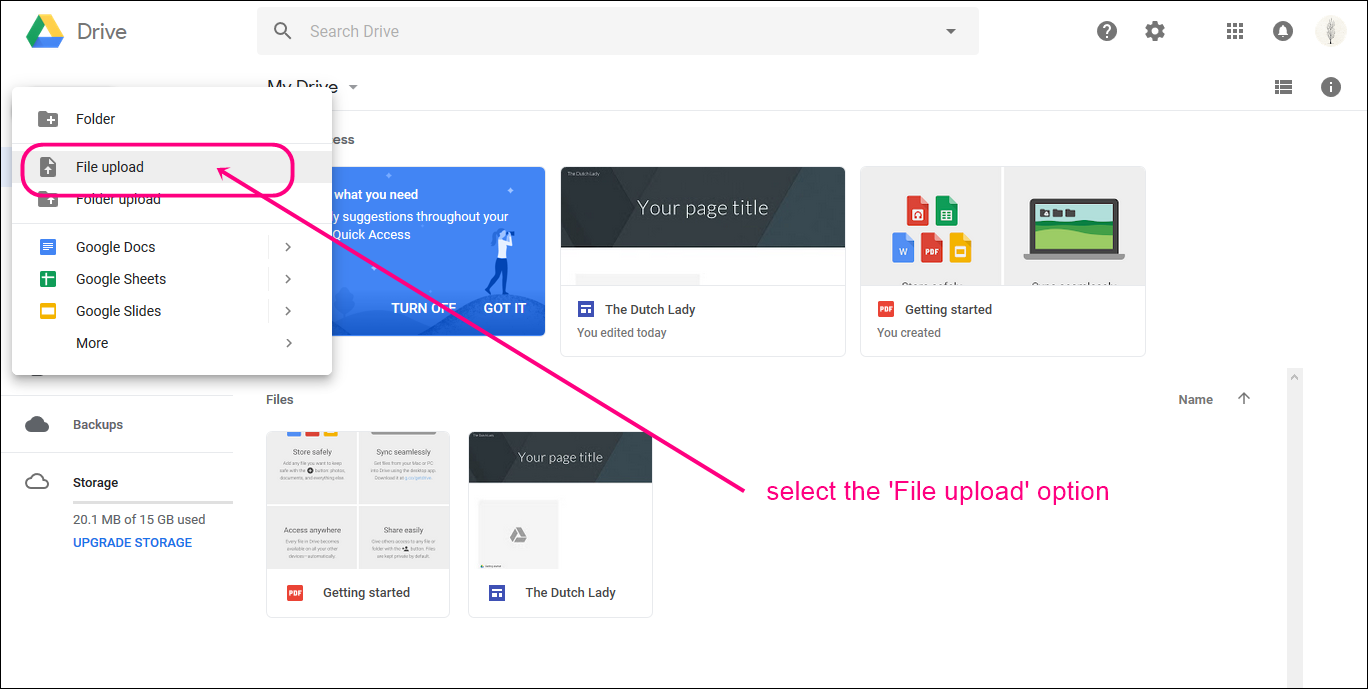
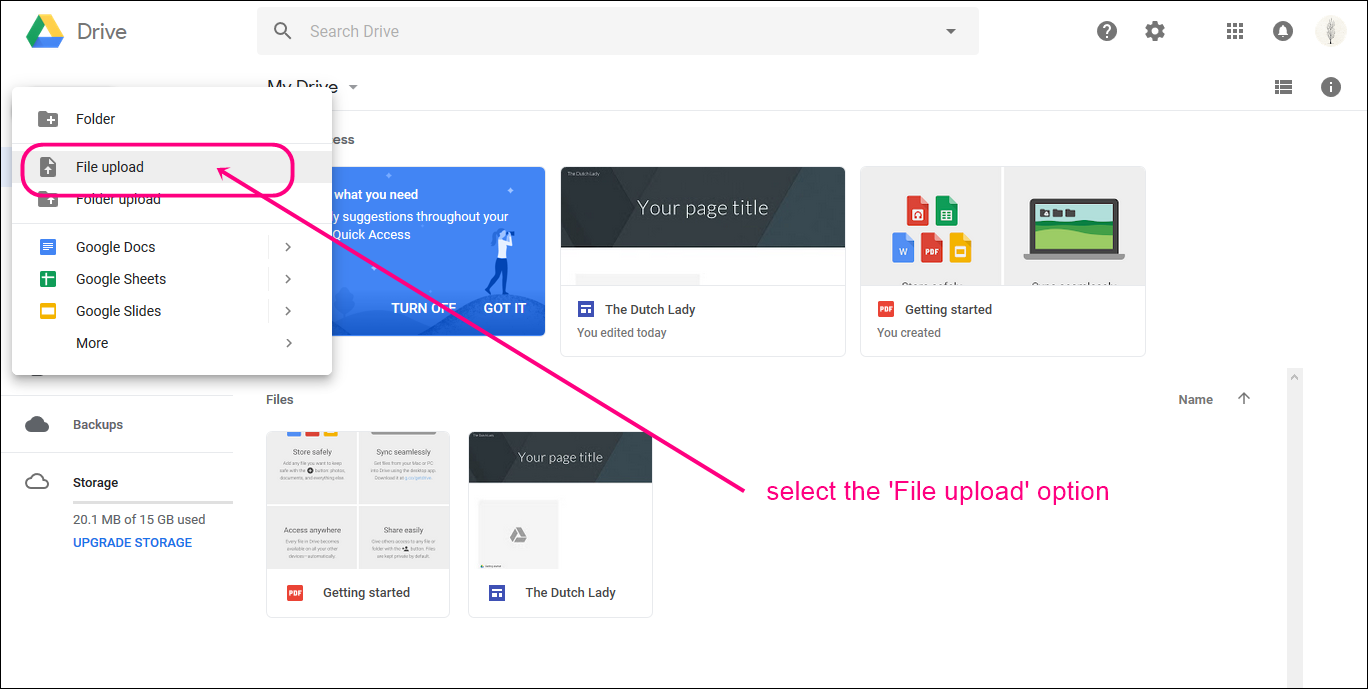

-
-