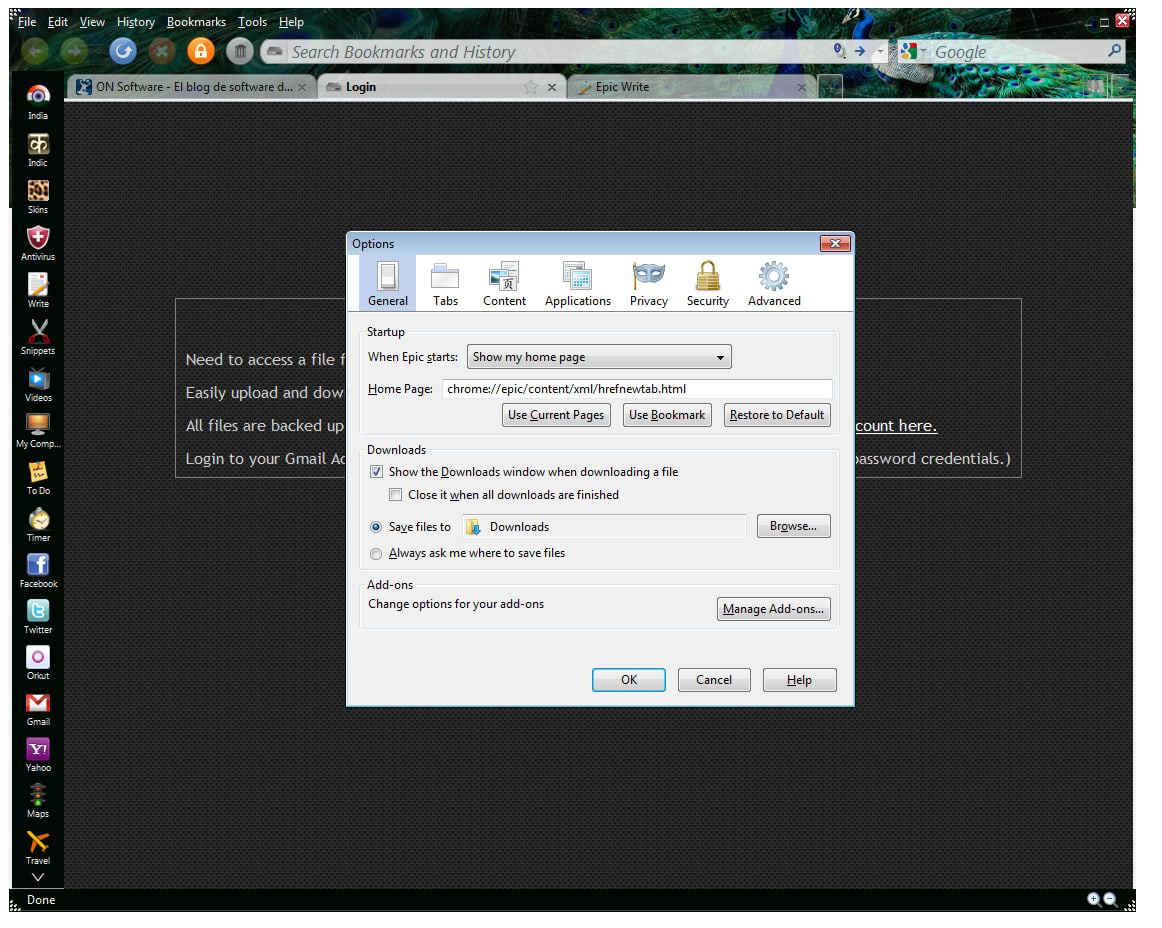
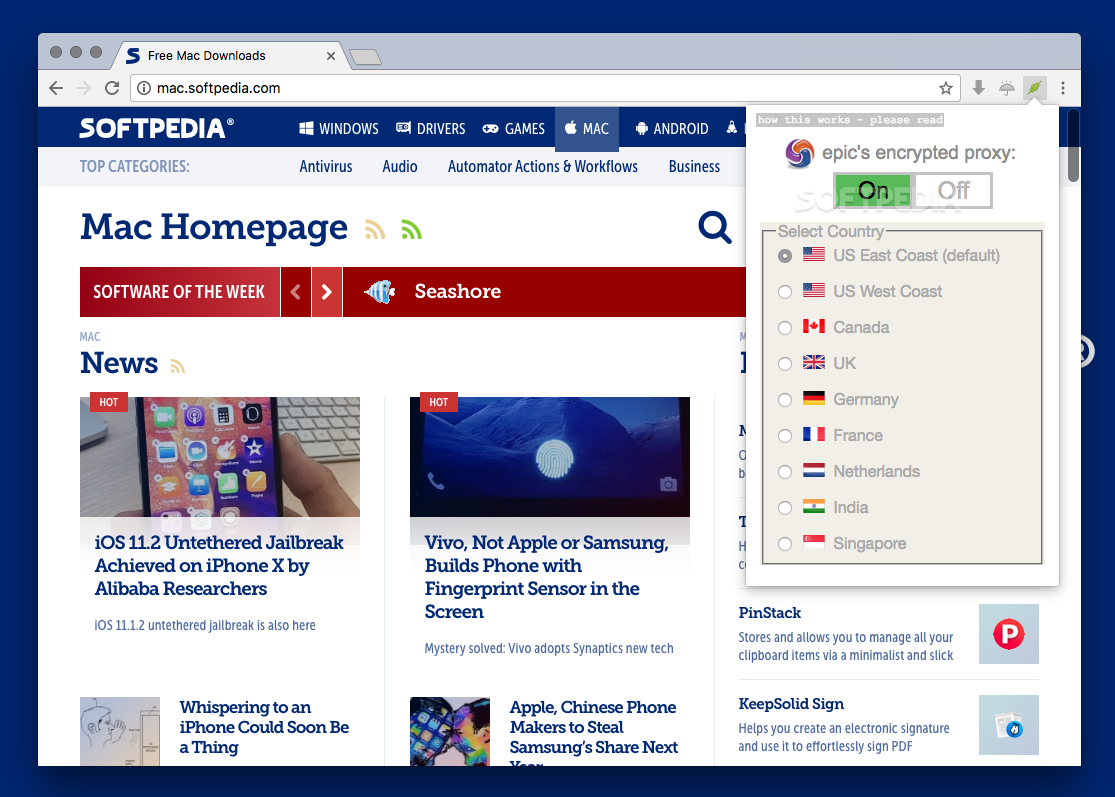
Epic Privacy Browser for Windows
Offers complete security from tracking attempts!
Epic Browser has been designed upon Chromium, which is Google’s open-source project. The internet giant uses Chromium to provide developers with the source code for Google Chrome. Two popular internet browsers based on the Chromium architecture include Brave and Opera.
What are the Epic Privacy Browser’s features?
While surfing the internet, you come across most threats trying to exploit your privacy via trackers, advertisements, ultrasound signaling, cryptomining, fingerprinting, and more. At first glance, these tasks look harmless. However, they use your private information, such as IP address, browser history, ISP, DNS cache, etc. In some cases, hackers might even try to get your bank account details using malicious elements.
It’s worth mentioning that even the most popular, trustworthy, and secure websites launch more than 3,000 tracking files on Windows PCs. Most of these are meant for advertising purposes, which can be manipulated by hackers as well as companies.
Fortunately, Epic Privacy Browser acts as a blocker for 11 prominent privacy leaks. The safe and secure browser successfully removes URL and Address Bar Tracking, Error Tracking, and Installation Tracking. Additionally, all the suggestions provided for the user’s Address Bar come from a database stored locally on the computer. Epic Privacy Browser also halts incidents of WebRTC IP Address tracking and leaking.
To ensure consistent security, the browser keeps the ‘Do Not Track’ button turned on. Moreover, it keeps the referer header data private at all times. One of the most interesting features is that Epic Browser comes with VPN servers. While they’re limited to only 8 countries, it’s a good addition in a browser. Using VPN, users can mirror their local IP Address on a different location for access to blocked websites and fast internet speed.
Does Epic Privacy Browser ensure privacy?
Compared to TOR, Epic Privacy Browser focuses on a wide range of measures to decrease the amount of data being shared with third-party servers and websites. Most importantly, it constantly works in the Incognito mode, where you’re free from the high demand for browser cookies. For the sake of transparency, Epic Browser gives you detailed information about specific online elements trying to track your browser usage.
Simply put, the browser comes with several features to keep you protected against online threats and attacks, including malware, spyware, and viruses. Once you’re done browsing, you can close the browser window, and Epic automatically deletes otherwise-retained data. This includes your browsing history, cookies, and other contents in the cache.
How does Epic Privacy Browser handle ads?
While browsers like Mozilla Firefox aim to provide good connection speed, Epic focuses on keeping your surfing experience secure. As such, it blocks ads as well as trackers that try to follow your online journey. Most of the blocked trackers use malicious scripts and several other techniques to ‘fingerprint’ users.
As mentioned earlier, Epic Browser doesn’t provide your referer header data to third-party services. In fact, it identifies your path and the website that led you to a specific destination. Since Epic is based on Chromium, it masks the agent string, which tells the third-party services about browser information and aspects.
Needs some improvements
Epic Privacy Browser is a good choice to ensure your privacy. However, the Chromium-based browser blocks almost all add-ons. In case you prefer using several Chrome extensions, this could be a deterrent. While add-ons can be useful, they pose a high privacy and security risk. As of now, this web browser allows only a few add-ons.
Some of the most popular add-ons that work well with this software include RoboForm, LastPass, Web Clipper, etc. With these add-ons, you can manage bookmark synchronization, clip content, and maintain backups of certain data. It’s worth mentioning that some websites don’t work well with Epic Browser. For instance, if you want to view content, shows, or movies on Netflix, you’ll have to install the Internet Explorer add-on.
While Epic Privacy Browser is mostly used by individuals, it would be better to have a ‘Business Plan’ option. Although the company has been around since 2013, it hasn’t provided a dedicated business subscription. According to the developers, it’s still under development, and you can expect a business subscription to be introduced in a future release.
Epic Browser is one of the most popular privacy-focused browsers built on Chromium. As such, it has garnered attention around the world. Since the browser keeps the ‘Private Browsing Mode’ always turned on, you don’t have to worry about your personal information being shared online.
Epic successfully removes all kinds of Google tracking, and even blocks numerous companies from tracking your browsing history. Once you turn on the encrypted proxy feature, you get complete protection from ISPs, government, employers, trackers, and hackers from around the world.
A good choice to surf privately!
Without a doubt, every version of Epic Privacy Browser has been designed to focus on users deeply concerned about their privacy, safety, and security on the internet. While using this browser, you can be assured of a safer browsing experience. Epic doesn’t let third-party servers and companies track your online activities. Moreover, the browser comes with access to multiple VPN servers, which ensures anonymity while accessing blocked websites. If you’re looking for a safer browsing experience on Windows or Mac, Epic Privacy Browser download will be a good choice.

0 thoughts to “Download latest epic browser”