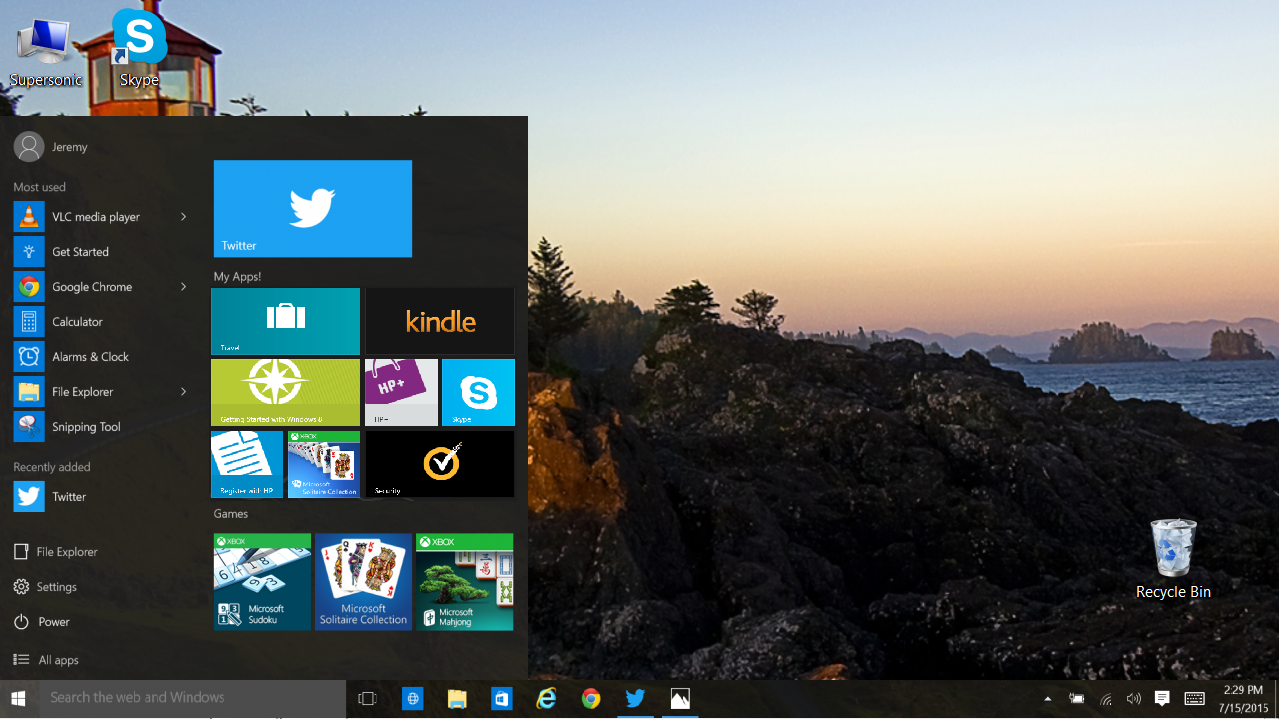
Download and Install Stremio for Windows
Stremio hit big when it was first available for Windows. It gained popularity and recognition with Windows users and soon became the emerging Streaming application in recent times. Stremio is available for Windows and it is the best thing that has ever happened for Movies and TV Shows fans. Read a thorough Stremio Review 2018 and explore more about the features of this newly introduced media player.
Once you have installed Stremio for Windows, you need to get the best Stremio addons in order to view the latest Movies and TV Shows on Stremio.
In this guide, we have provided detailed steps on how to install Stremio on Windows.
Let’s have a look on the contents and jump to your desired section.
You must use a Stremio VPN whenever watching Free Movies and TV Shows. It keeps your online identity hidden and nobody knows what you do over the internet.
How to Install Stremio on Microsoft Windows
Stremio is available on all the Microsoft Windows versions from Windows 10 (latest version) to the Microsoft XP version that was released in 2001. Downloading Stremio on Windows is almost similar for all versions except a few steps. Mostly, the interface is dissimilar in every version.
Stremio for Windows 10
Windows 10 is the latest version of Microsoft Windows and is considered as the most popular amongst its lineage of operating system. It was released on 29th July 2015, and since then it has been a successful operating system after 2 years of its release. Stremio is easily installed on Windows 10.
Stremio Download Windows 10
Step 1: Open Stremio Website on your web browser
Step 2: Click on the Download Now Stremio 4 Beta option located at the front of the screen
Step 3: Save the Stremio Zip File onto your system
Step 4: Wait until the file is downloaded (Approximately 91.5 MB file)
Step 5: Open the file > Hit Install
Step 6: Once Stremio desktop app is opened, you will see a list of Movies and TV Shows appear on the screen. Happy Streaming!
Stremio for Windows Vista

Stremio is also available for Windows Vista which was initially released on November 2006. Since it is the older version of Windows, we recommend users to install the previous version of Stremio i.e. Stremio 3.6.5.
Stremio Download for Windows Vista
Step 1: Visit Stremio Website on the web browser
Step 2: On the top-right menu, click on the Download section
Step 3: Scroll down to select on the Windows section
Step 4: Then select Stremio 3.6.5 version > The zip file will start downloading
Step 5: Once the zip file is downloaded, open the file > Hit Install > Start streaming Movies and TV Series
Stremio for Windows XP

Windows XP is the part of the Windows NT Family that was launched in 2001. Windows introduced XP pack 3 in 2008, and it was the last update released by Microsoft for Win XP. Stremio is available in Windows XP, but again Stremio version 3 is available and not the latest version.
Stremio for Windows XP
Step 1: Open Stremio Website > Then tap on Downloads
Step 2: Click on Stremio 3.6.5 version
Step 3: Download its zip file and save it onto your computer
Step 4: Open the downloaded file and hit Install
Step 5: Now open Stremio app
Stremio for Windows 8

Microfost launched Windows 8 in 2012 as a part of Windows NT family. Stremio is available for Windows 8 as it is available for all the Windows versions. This Windows version was succeeded by Windows 8.1.
Stremio windows 8 download
Step 1: Open Stremio Website on the internet
Step 2: Click on the Downloads option presented on the top-right corner
Step 3: Look for the Windows section below > Now select Stremio 3.6.5
Step 4: Download and open the Stremio File > Click Install
Step 5: When then Stremio Home Page is opened, click on any Movie or TV Show.
Stremio for Windows 7

Microsoft introduced Windows 7 in 2009, while its last update was launched in 2011. It wasn’t as successful as Windows XP or Windows 10, therefore it was soon succeeded by Windows 8.
Stremio player is also available to download for Windows 7; you can perform the following steps.
Stremio Download for Windows 7
Step 1: Go to Stremio Website
Step 2: Tap on the Downloads option at the top-right corner
Step 3: Select Stremio 3.6.5 beside a Windows logo
Step 4: Save the file on your computer > Open the file once downloaded
Step 5: Hit Install > Open the Stremio app and stream Movies and TV Shows.
Stremio Windows Store
When you open Microsoft Store to search for Stremio, you will not find the app in the list, but rather similar search results. The reason is because Stremio app is not yet available in the Microsoft Windows Store. Stremio is yet to gain much popularity to be included in the Windows Store. Only until recently Kodi was enlisted in the Windows Store.
Stremio for Windows Phone
The process for getting Stremio on Windows phone is the same as you install it for Windows 10. Once you log in to Stremio website, download the Windows app which is the same for desktop and Windows Phone. Once you have installed the Stremio Windows app, click on the notification on the top of the phone and click on it. Click Install to start installing the Stremio app. Once done, start streaming the latest Movies and TV Shows.
How to Use Stremio
Stremio is the ultimate streaming service as defined above, but what you do not know about is that it allows you to watch Free Movies and TV Shows. For that, you require best Stremio addons for Movies and TV Shows.
On top of that, we provided a guide on how to use Stremio for your better understanding of how you can install Stremio addons, hence streaming Movies and TV Shows for Free.
Conclusion
Microsoft Windows was the first operating system where Stremio app was launched. Stremio is easy-to-use and can be installed in all the version of Windows (latest and old). When you have installed Stremio for Windows, get the best Stremio add-ons for watch free Movies and TV Shows. Be sure to get Stremio VPN to keep your online identity and privacy safe.

-
-