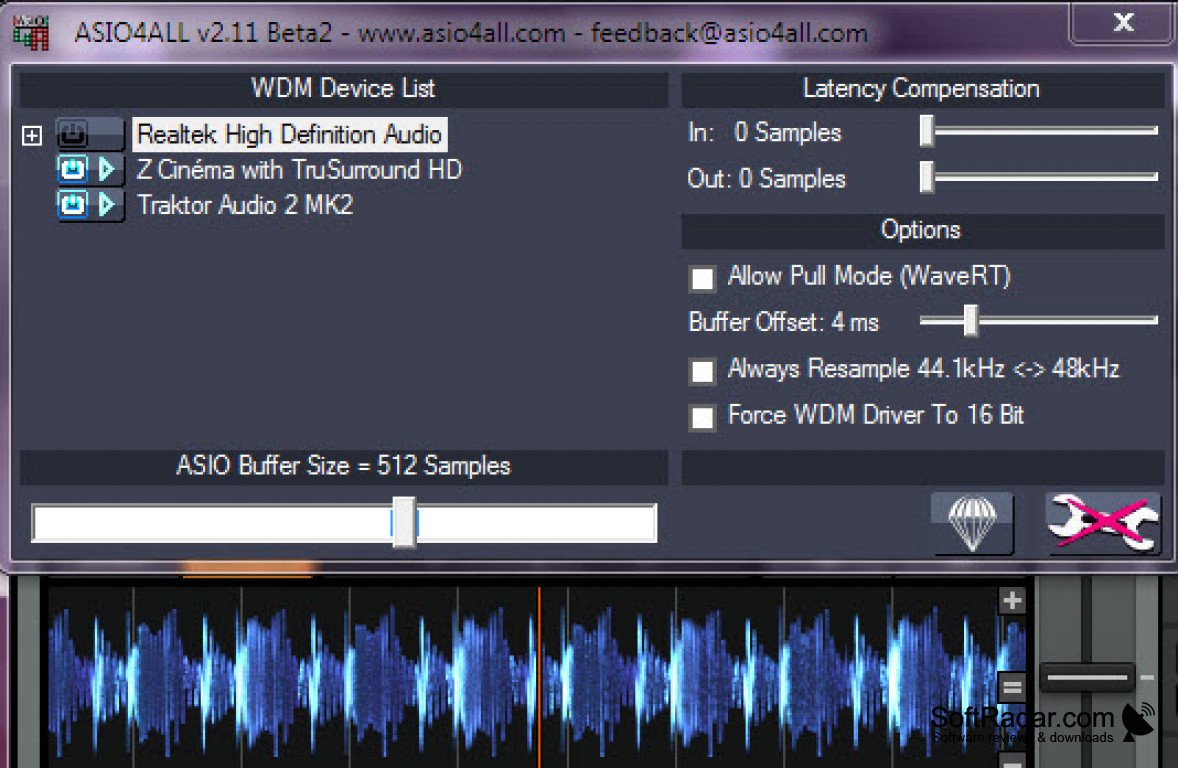
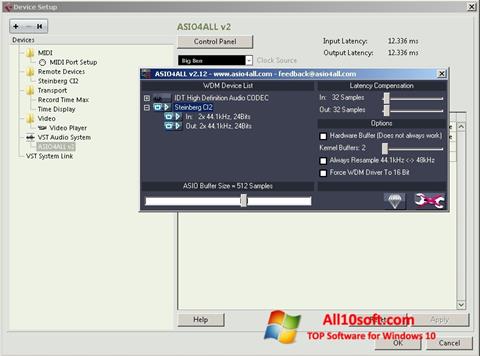
Best Asio Driver for Windows 10
Top 3 Best Asio Drivers available free for Windows 10
If you have recently updated your Operation system to Windows 10 and facing difficulty in finding a suitable ASIO driver, this post may be helpful. The typical user review says that there was no compatibility issue of ASIO drivers when the world was using Windows 7. But after the release of Windows 10, new issues have come out, and that could be solved with an ASIO driver only. But what is the best ASIO driver for Windows 10 is still unanswered on the internet.
Contents
What is ASIO?
For Sound Engineering work ASIO or Audio Stream Input/ Output is an essential sound card driver protocol. It is useful to get low latency. Latency is the delay or lag time between the input and output of a digital sound in any device.
For digital audio, the latency plays a vital role due to its extensive use with notes and sounds. High latency can cause a massacre in the sound studio where every millisecond of sound is essential. So, for digital audio platform availability of ASIO driver is a must to have high fidelity and low latency between a sound card and the software application.
You May Also Like to Read :- Best N64 Emulator for Windows 10
Professional Audio devices come with inbuilt ASIO driver. And that is used by high-end professionals. But there are some sound cards like USB DAC who does not provide any driver. In such issues, a universal ASIO Driver can resolve your problems.
Top 3 Best ASIO Drivers for Windows 10
FLEXASIO
FLEXASIO Driver Page Screengrab courtesy: Github.com
The universal ASIO driver that could fulfill the needs of the majority of the users is FlexASIO. It is a universal ASIO driver and hence not hardware-specific. It bridges the gap, or audio interference between the ASIO recorded analog sound and its output through the Operating System.
Must Read :- How to Install Old Nvidia Drivers in Windows 10
FlexASIO uses the PortAudio Sound input Output Library as an intermediate library. Port Audio supports a huge number of Sound API of the Operating System. Apart from mundane APIs like Direct Sound and MME, it supports shared and exclusive modes of WASAPI and Kernel Streaming. While some of the other drivers can work only on Kernel and WASAPI, FlexASIO has diversity in IO Library.
Minimum System Requirements to Use Flexasio:
- FlexASIO is compatible with any 32-bit or 64-bit host ASIO applications.
- You can use it in Windows 7, 8, 8.1 and 10.
Steps To Download And Install Flexasio:
- Download the files from this link for FlexASIO and complete the installation.
- If you are using any of the ASIO Host applications in your System like Sound Forge, Cubase, or Room Eq., you will find FlexASIO in the driver list.
- You need to change the configuration settings. FlexASIO does not have a GUI to change your settings, but it uses a configuration file in the following path: C:\Users\Your Name\FlexASIO.toml.
- The Configuration file is a text file, and you can edit through notepad. Change the configuration as per your requirement, and you are all set to use it.
- For any Troubleshooting, you can check the file FlexASIO.log.
ASIO4ALL
ASIO4ALL Driver Page Screengrab Courtesy asio4all.org
The ASIO4ALL is the primary project taken by any Sound engineering company, Steinberg Media Technologies GmbH, to resolve their inhouse driver issues. Finally, it has come out as a Universal Audio driver in recent days. The driver is currently available in English, French, Italian, Portuguese, Russian, Spanish, Turkish, Deutsch, and Chinese, making it a multi-language and hence widespread. If you have a WDM driver, it will work fine in your system.
Minimum System Requirements to Use Asio4all:
This driver works with the operating system starting from Win 98SE to Windows 10 X64/X86. After their latest updated version of 2.14, it supports Windows 10 officially.
Steps To Download And Install Asio4all:
- Go to the ASIO4ALL website and download the software in your Language.
- The downloaded file is of the tiny size of 462 Kb. Click on it, and it will do it on your own.
- Set the best configuration of your requirement and check the end latency from the control Panel of ASIO4ALL.
- For any troubleshooting, you can report to the Site or check the FAQ.
ASIO2WASAPI
ASIO2WASAPI Page Screengrab courtesy Sourceforge.net
For those common manufacturers of Audio devices who rely on the native audio driver of Windows, ASIO2WASAPI is the best solution. Any audio device working on Windows provides a low-level API WASAPI audio, and that can be enhanced through ASIO2WASAPI. It gives a higher ASIO Compliant Layer within a single audio stream. And a multichannel Audio stream can be composed.
Minimum System Requirements to Use ASIO2WASAPI:
The minimum requirement to run this driver is Win Dows Vista. It runs for version above this Windows.
Steps To Download And Install ASIO2WASAPI:
The software is hosted by Sourceforge and can be downloaded from this link to download ASIO2WASAPI.
- Download the Zip file and open the folder Resource.
- Click on the .exe file, and it will install.
- After you receive the Successful installation message, you can use it.
- If you find a problem, you can use the driver in compatibility mode. Go to the properties of the driver and go to the Compatibility tab. Click on the checkbox of “Run this program in Compatibility Mode” and select Windows 7 from the drop-down below. Select and apply, and it will run in compatibility mode.
ASIO2WSAPI is considered as Best Asio Driver for Windows since it is still open source. You can get the project file from GitHub and use it as a personal license to develop further. But before that, you need to get ASIO SDK available under its license.
Wrapping Up
So this is the list of best asio driver for windows 10 operating system that one can use on and have fun with music.

0 thoughts to “Asio driver windows 10 64 bits download”