
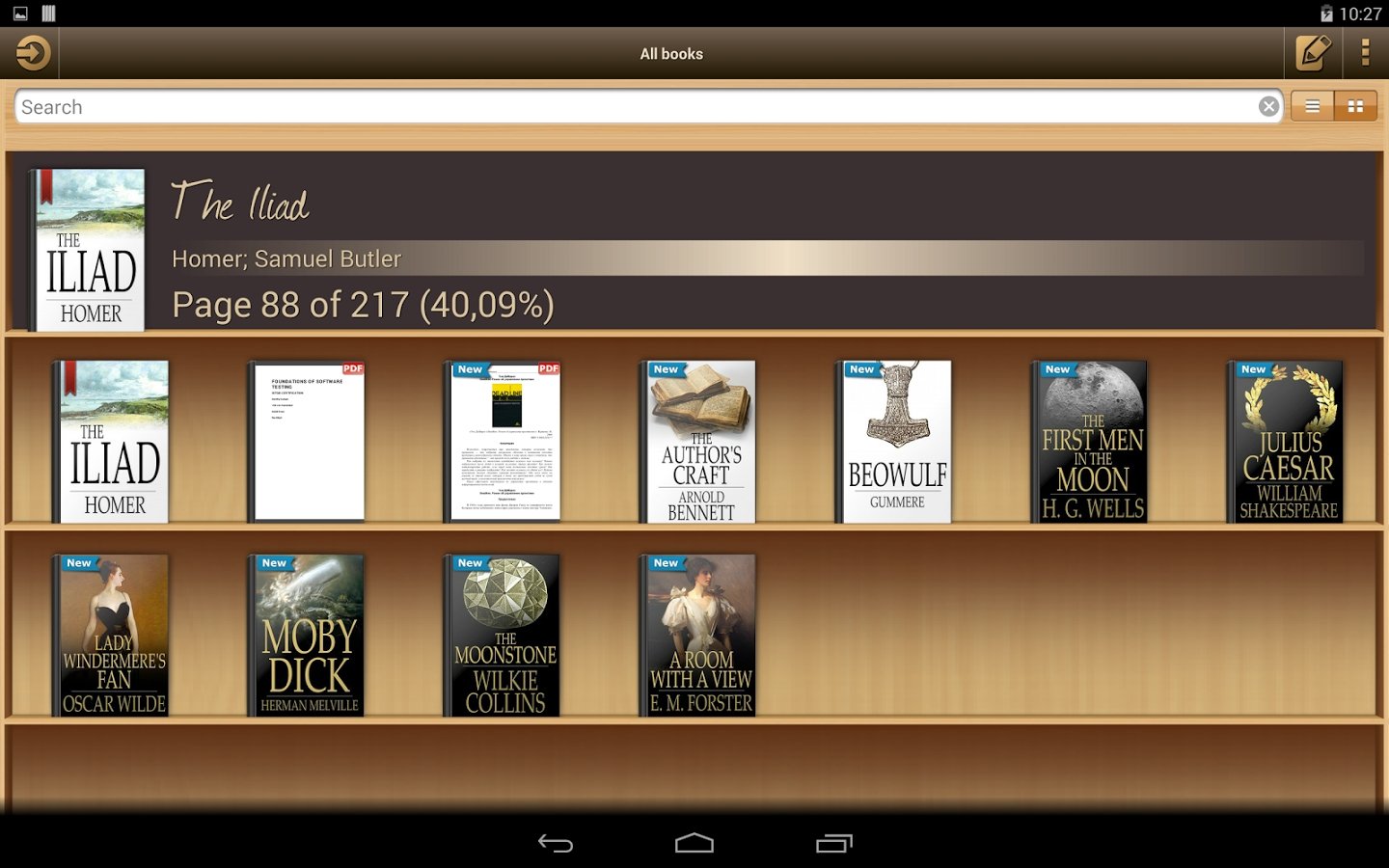
Download eBooks to Your Kindle
Download eBooks to Your Kindle
How to Download E-books to you Kindle device
You’ll begin by following the same instructions for finding and downloading an e-book using OverDrive. When it comes time to download the e-book, you will follow these steps to get it to your Kindle device, instead of in the OverDrive app:
Borrowing and Downloading an E-book to your Kindle device
- Once you see the title you want, click on it
- Click the orange Borrow button; or click the orange Place a Hold button if the title is unavailable
- For available titles, after you click Borrow, you will have the option to borrow for 7, 14, or 21 days. Click 14 days to change this timeframe
- Click Borrow again
- Click Read now with Kindle
- If you’re already logged into your Amazon account, click Get Library Book
OR
- Log in to your Amazon/Kindle account.
- Click Get Library Book
It’s that easy!

Katie is currently pursuing her Master's Degree in Library and Information Science at Syracuse University. She spent a short time with us as a clerk at NOPL North Syracuse before finding a full-time position as a school librarian in Syracuse.


0 thoughts to “Download ebooks -free”