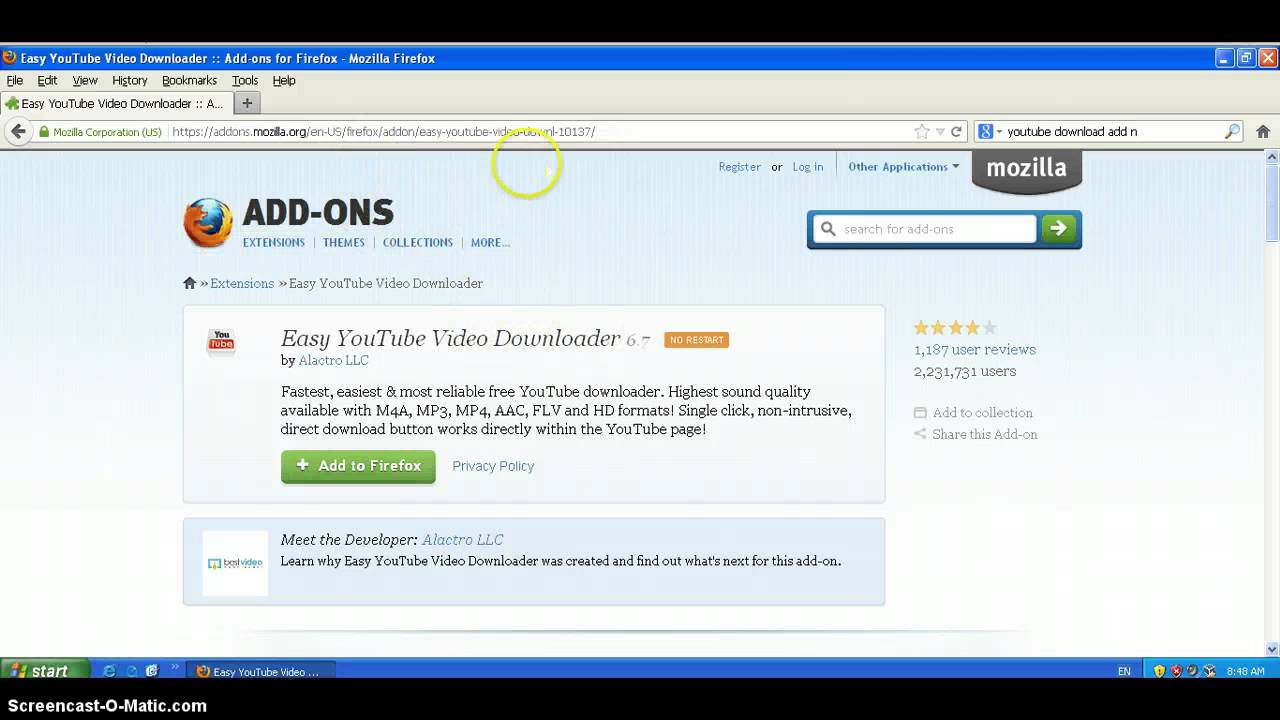
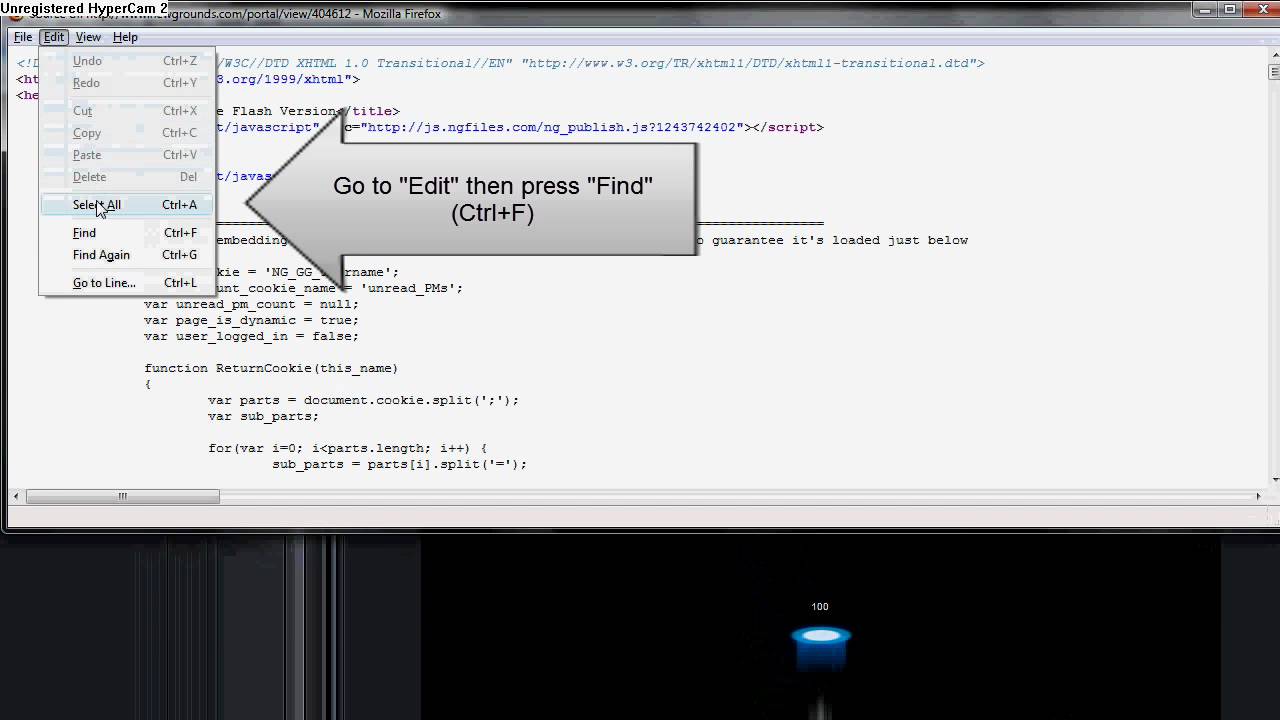
Download Flash SWF to computer via Firefox
want to know how to download SWF files from websites to your local computer? We can find many flash music, flash games, flash tutorials when browsing the web. Sometimes these Flash videos are so cool that we may want to save them to our computer. However few websites would provide us the direct links to download the Flash videos. So how can we save our favorite Flash files from web pages? The key point is to find out the true Flash file address which starts with “http://” and ends with “.swf“. You can find the absolute URL to the Flash SWF files from the source code of the page. Almost all modern browsers allow you to view source code of web pages, such as IE, Firefox, Chrome, Safari and so on. In this guide, we will use Firefox browser to show you how to download Flash SWF files to our computer via Firefox browser without any third party Flash video downloader software.
Download Flash SWF files to computer via Firefox
Open the web page or site link which has the Flash SWF file you want to fetch using your Firefox browser on PC or Mac. When the page is loaded fully, right click on the blank section of the page, you will get a context menu. Choose “View Page Source“, you can then view the source code of the selected site page in Firefox browser.

Press Ctrl+F on your keyboard and search for “.swf” at the bottom section of your Firefox browser, your browser can then highlight the Flash SWF files in the source code viewer. Find the link to the Flash SWF file, right click on it, then choose “Save Link As….” option from the context menu, you will get a pop-up dialogue where you can select a hard drive and folder on your PC or Mac to save the Flash file to. By default Firefox may save the Flash SWF file to computer without file extension. You can simply add “.swf” to the flash file name. After that you will be able to play the Flash SWF file using any compatible software, such as a Flash player or your web browser.
If the website has encrypted the links to the Flash files, you will not be able to find the actual links to the Flash SWF, and the above method can not help you fetch the SWF file directly from web browsers. Check out this guide to download online videos to computer, if you have trouble saving or download videos from websites to local computer.
Another problem of Flash SWF files is the incompatibility issue on mobile phones, tablets and even computers without the Flash player installed. It is kinda of out-of-date. If you want to transfer SWf on to other devices or your website, you may consider to convert SWF to videos, like MP4, MOV, AVI, FLV. By converting SWF files you will be able to upload, share them on more devices or websites. And you save the trouble of creating a new video from scratch.

-